How do I set up Subscription Tiers?
This guide explains how to set up subscription plans for your white-label AI voice software and automate customer subscription payments.
Step 1: Access the Subscription Tiers Menu
- Log in to your Agency account.
- Navigate to the Pricing Plan and tap subscription Tiers menu.
- Click the "Create Subscription Tier" button.
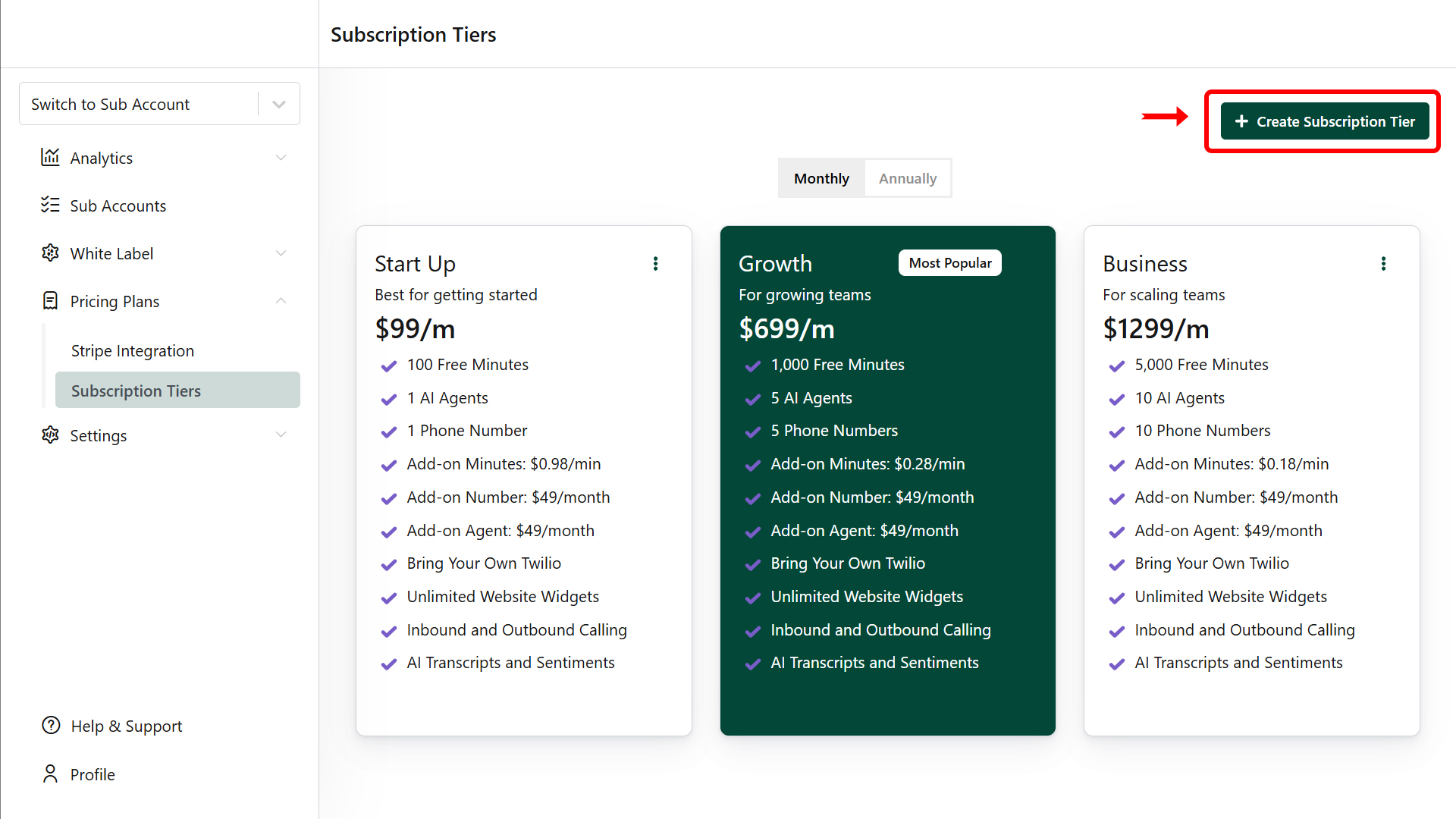
Step 2: Configure Your Pricing Plan
Essential Information
- Plan Name: Enter a name for the plan (e.g., "Growth Plan").
- Plan Description: Provide a brief description of the plan (e.g., "Best for growing businesses").
- Monthly Charges: Set the monthly subscription fee (e.g., $699).
- Annual Discount: Offer a discount percentage for annual subscriptions (e.g., 10%).
- Free Minutes: Specify the number of free minutes included in the plan (e.g., 1,000 minutes).
- Extra Minute Charges: Define the per-minute charge for usage beyond the free limit (e.g., $0.29/minute).
Additional Information
- Mark as Most Popular: Highlight this plan with a distinct background color by marking it as "Most Popular".
- Plan Descriptions: Add up to 10 short features or descriptions to showcase the plan's benefits.
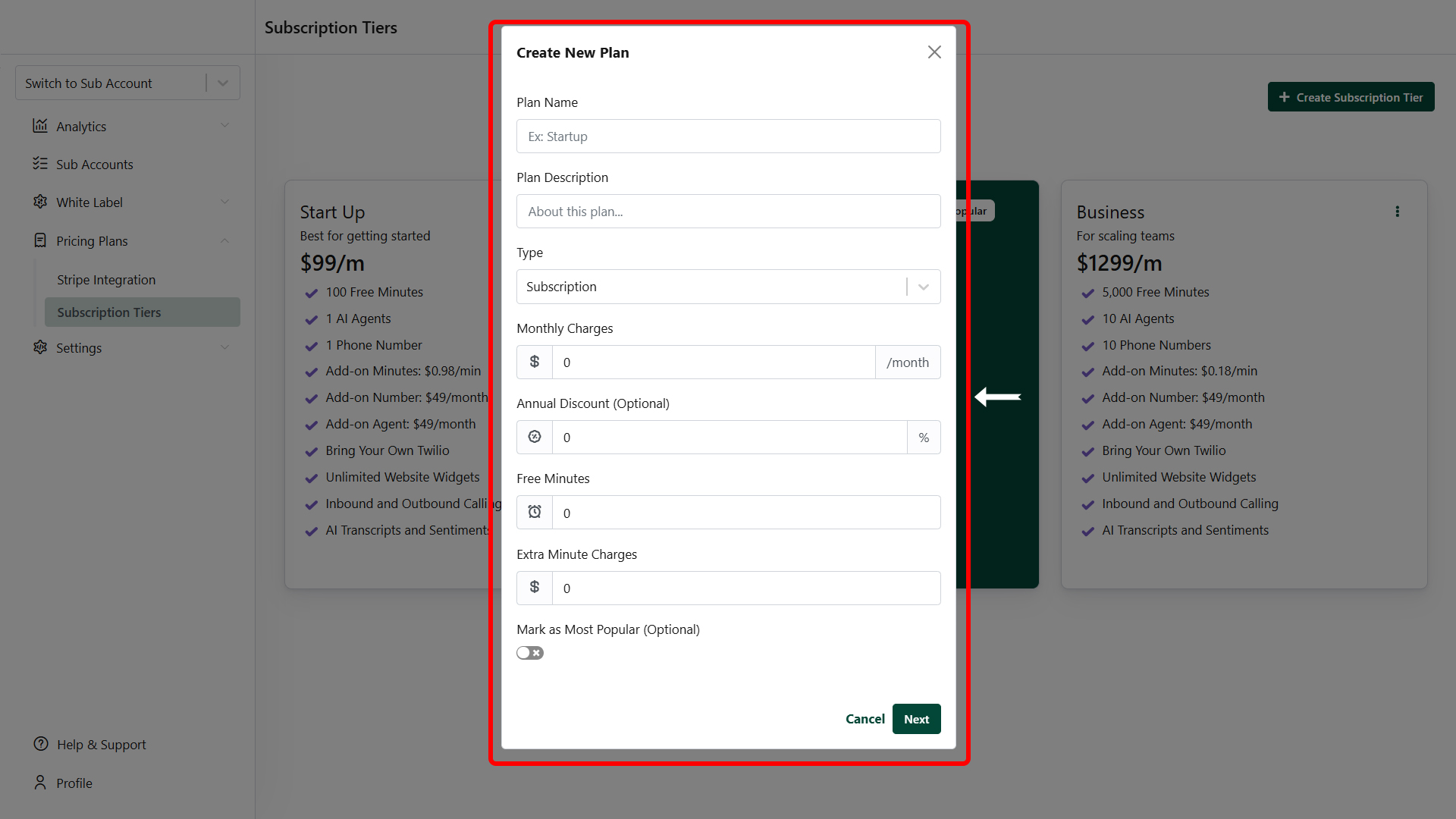
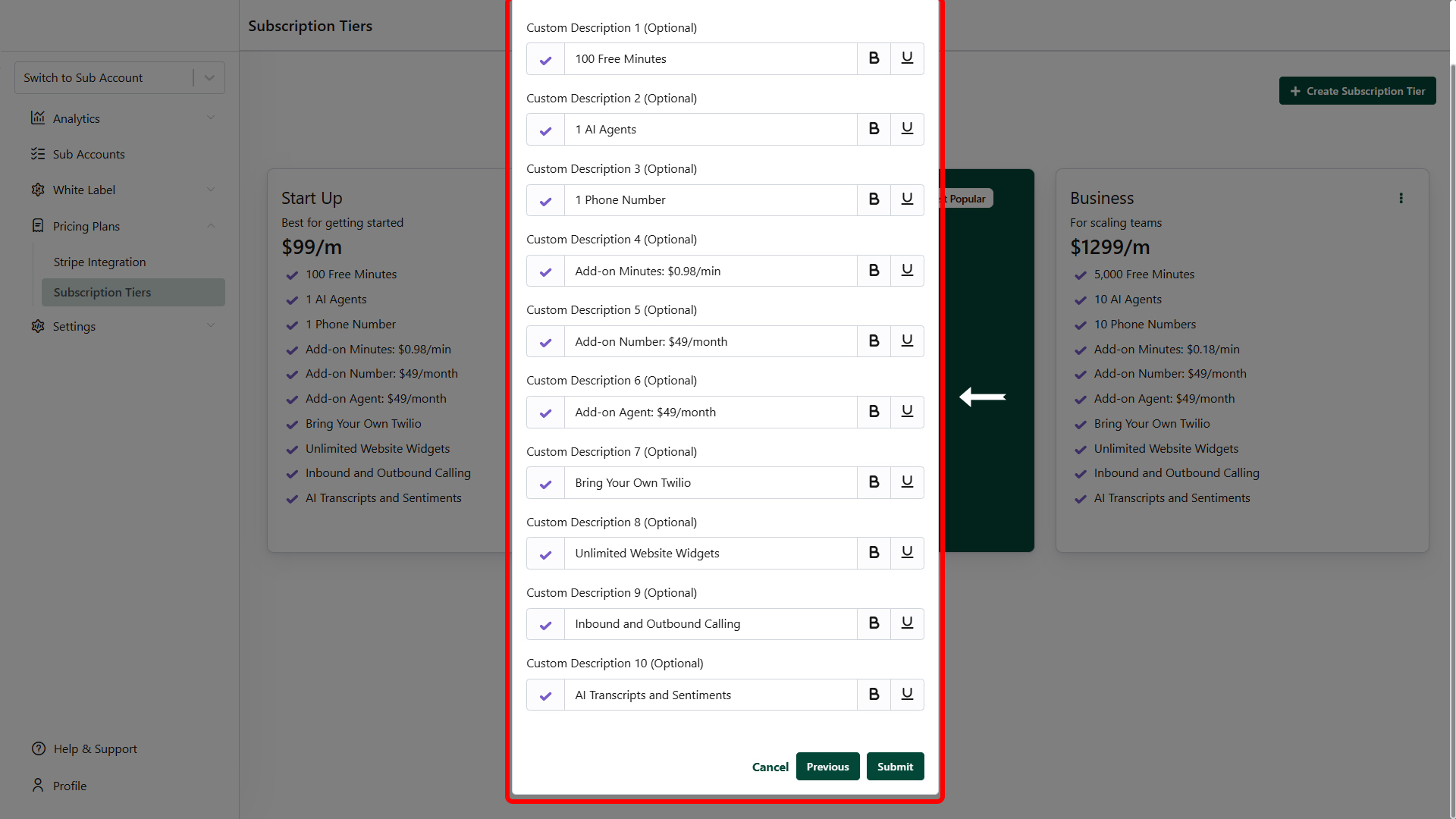
Step 3: Save and Publish the Pricing Plan
- Once all details are entered, click "Submit" to save the pricing plan.
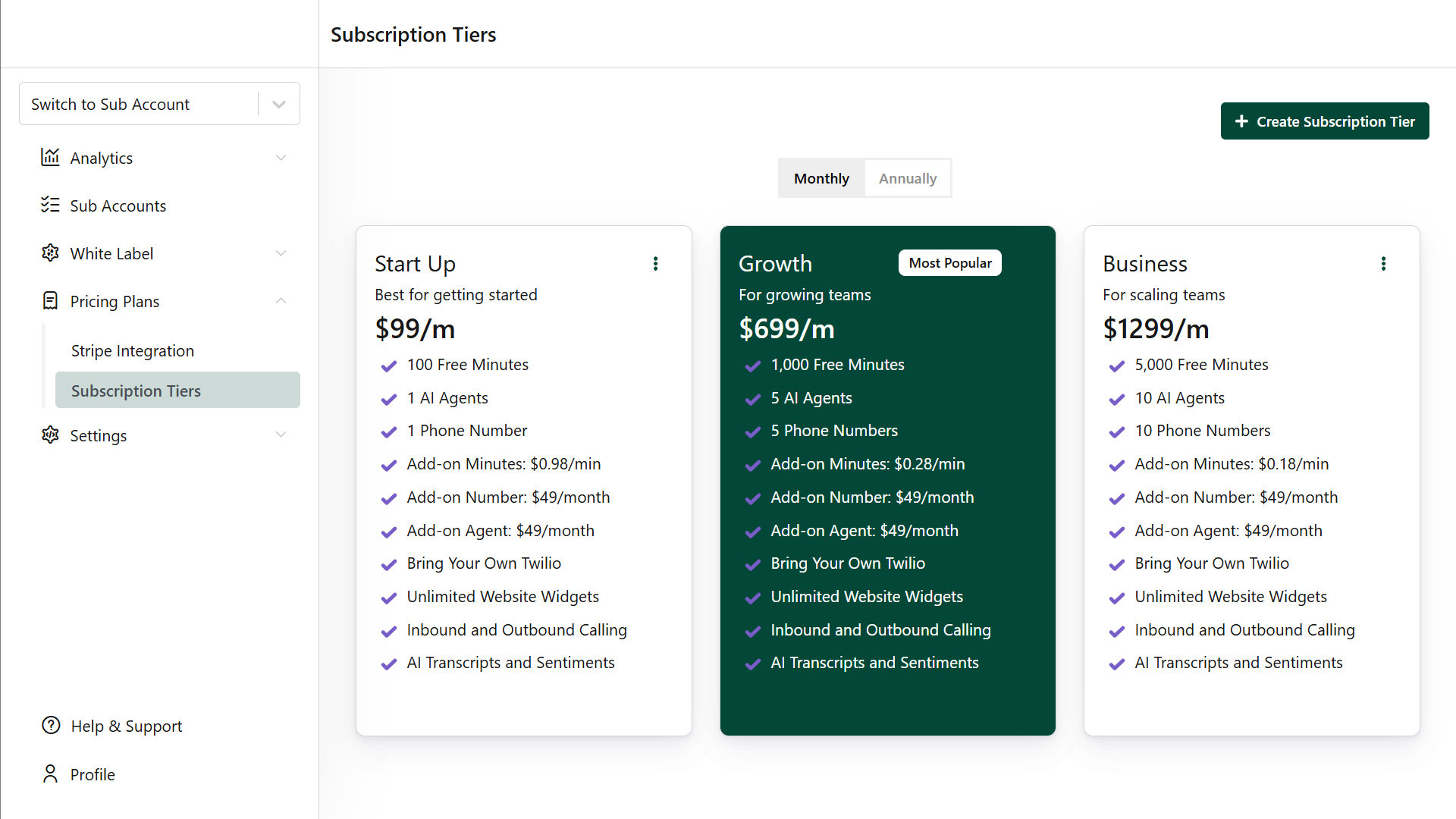
Frequently Asked Questions: SaaS Pricing
Explore answers to common questions about setting up and managing Subscription tiers effectively.