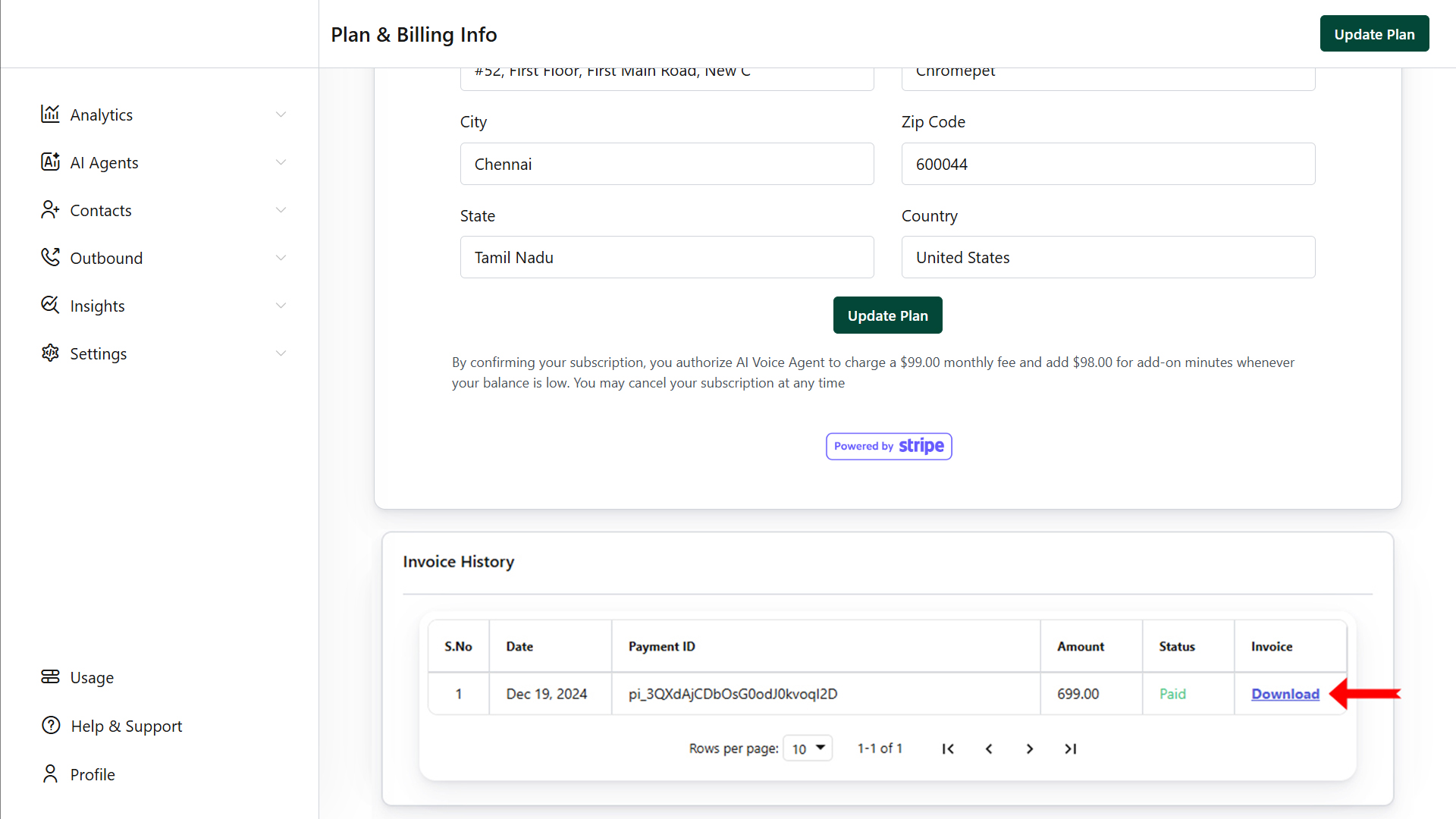How do I download the subscription invoice for a client sub-account?
This guide explains how to download your subscription invoices in the Sub-Account app.
Step 1: Access the Usage Menu
- Log in to your Sub-Account app.
- Navigate to the Usage menu.
- Locate the Manage Subscription option below the usage summary.
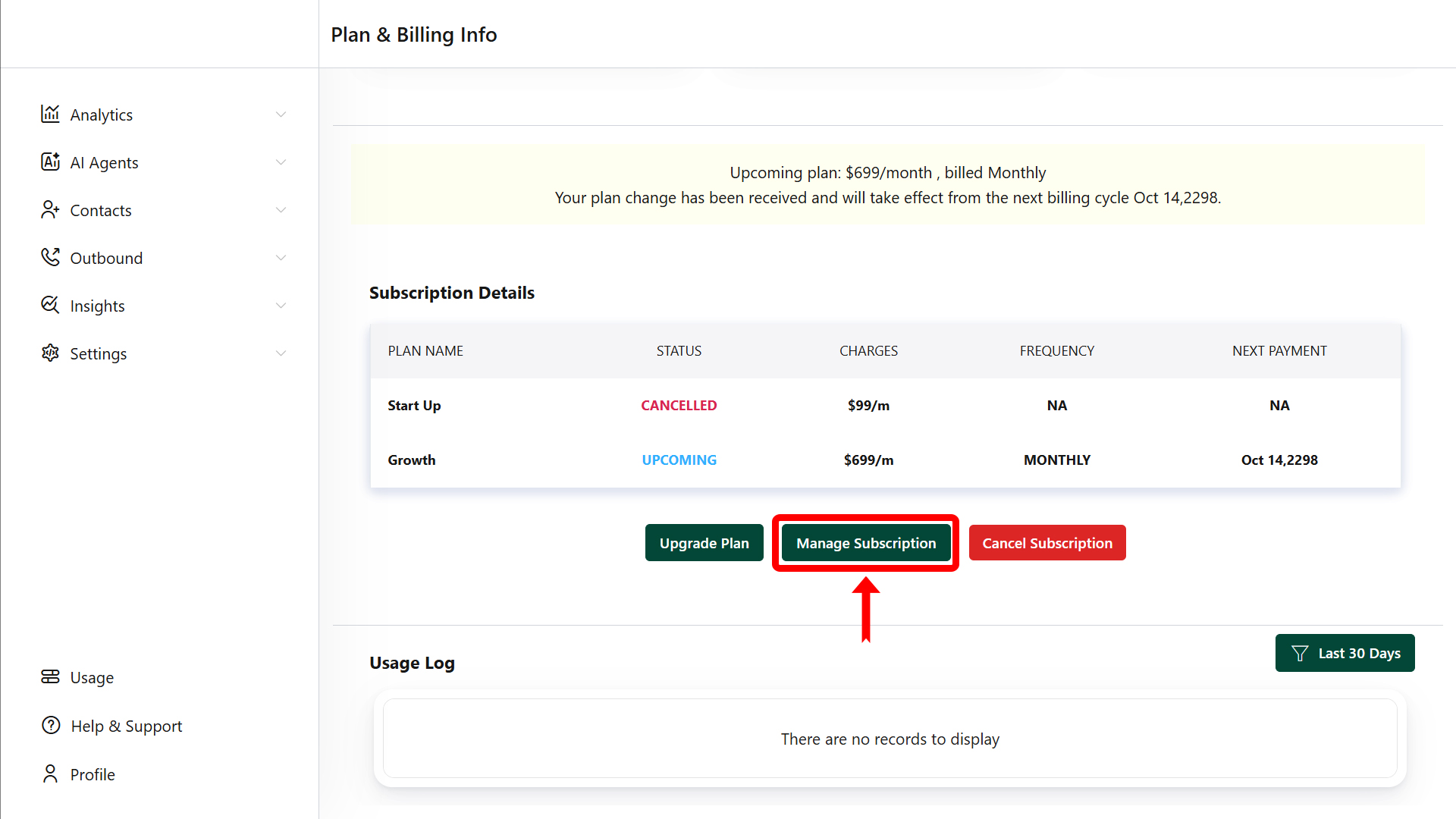
Step 2: Open the Manage Subscription Page
1. Click the Manage Subscription button to access the subscription details.
Step 3: Download Invoices
- Scroll to the Invoice History section.
- View all paid invoices, listed in the most recent order.
- Click Download next to the desired invoice to save it as a PDF.