How do I subscribe to a plan for a client sub-account?
This guide provides step-by-step instructions to subscribe to a plan in your Sub-Account.
Step 1: Access Subscription Plans
- Log in to your Sub-Account app and navigate to the Usage menu.
- Available subscription plans will be displayed.
- Select a plan to subscribe to.
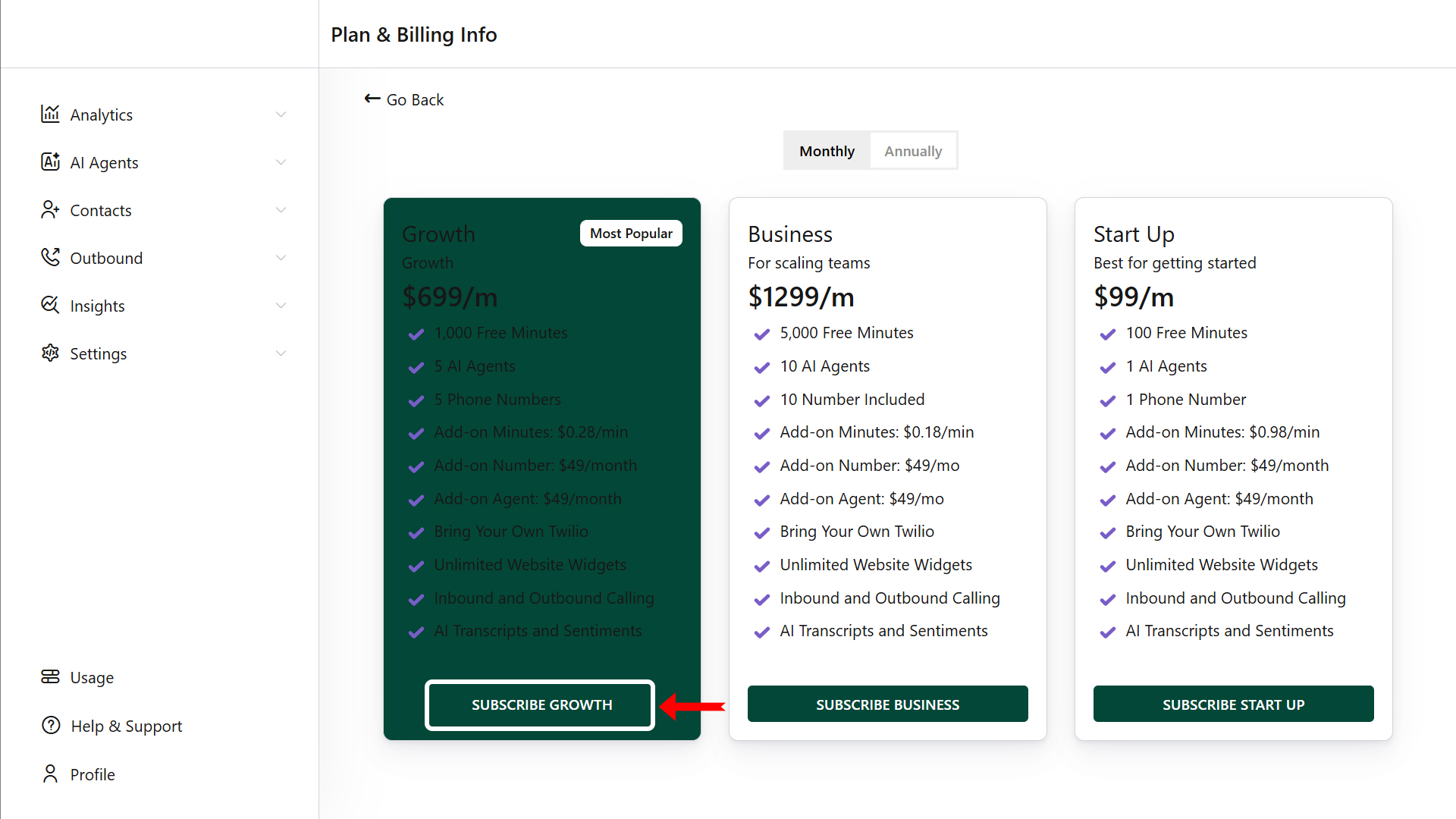
Step 2: Complete the Subscription Process
- Click the Subscribe Plan button to open the subscription details.
- Follow these steps
- Review the plan details
- Add your card information
- Update your billing address
- Confirm and subscribe to the plan
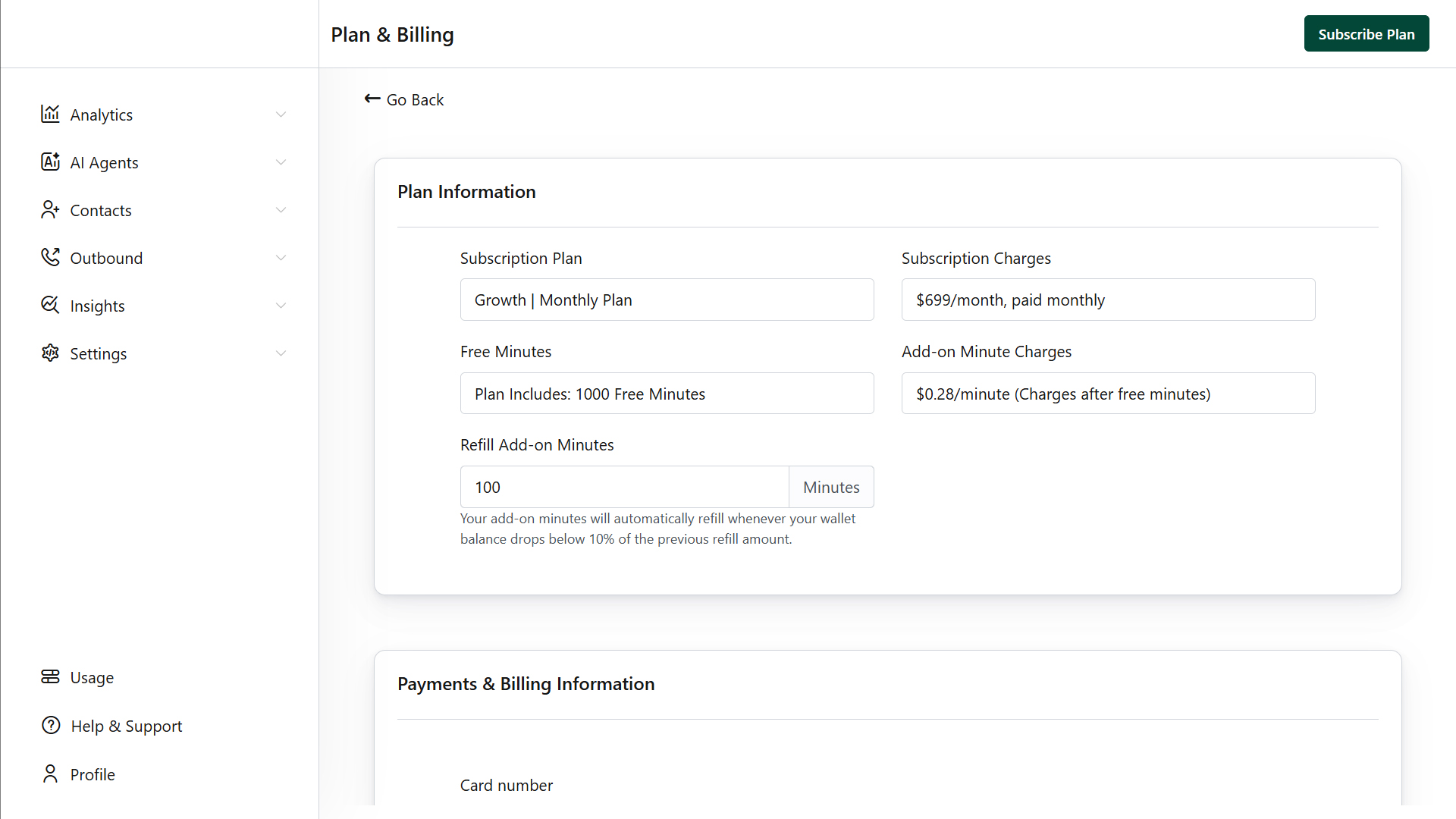
Step 3: Verify Subscription
1. After successfully subscribing, navigate to the Usage page to review your subscription details and usage.
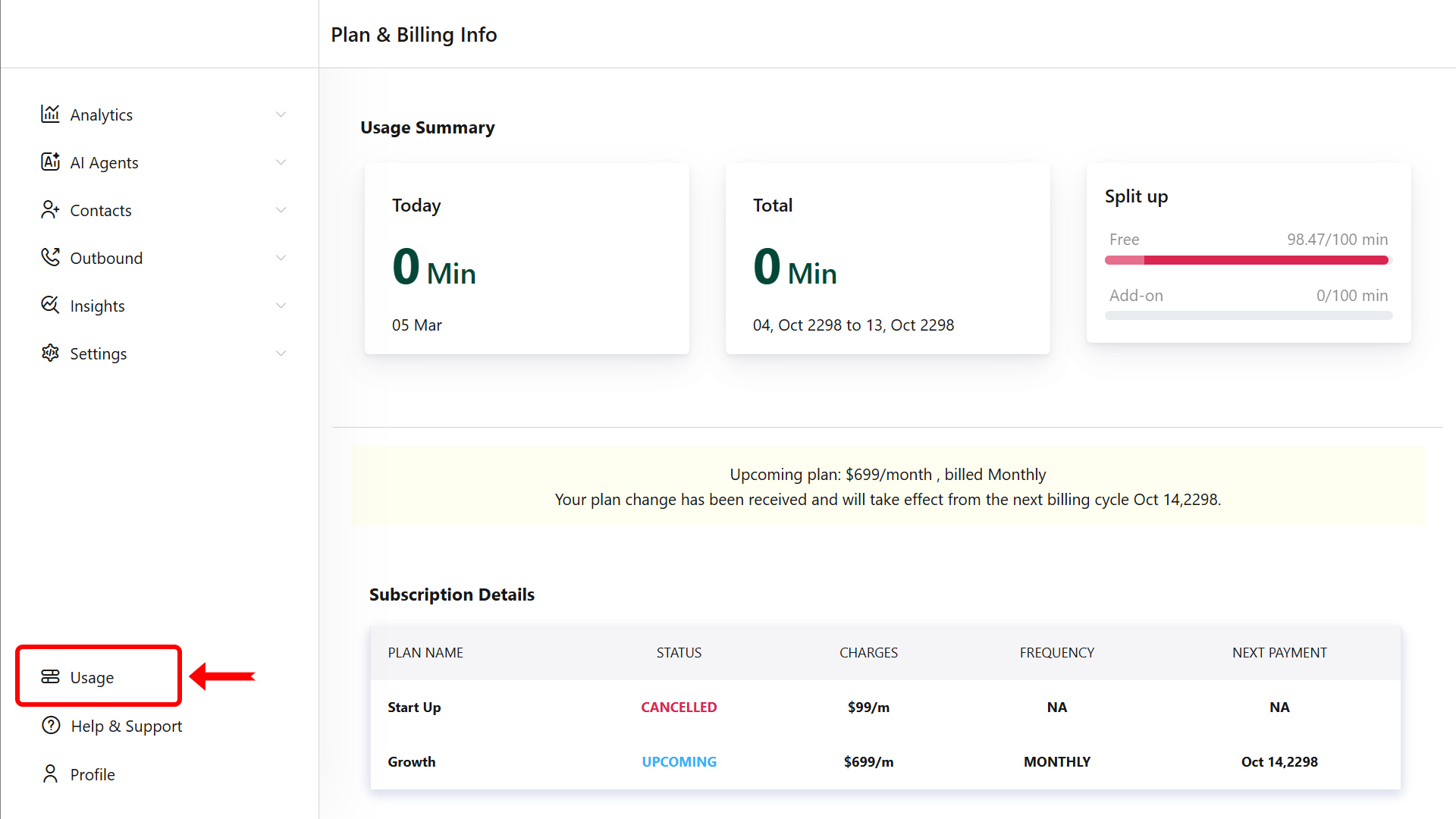
Note
- Upon successful subscription, you will see a success page confirming the process.
- Your clients will receive an email notification with the payment invoice.
- The agency billing contact will also be notified via email.