How do I create a sub-account?
This guide provides step-by-step instructions on setting up a sub-account in the Agency panel.
1. Navigate to the Agency Panel.
2. Open the Sub-Accounts menu and click + Add Sub Account.
3. Enter a name for the sub-account
4. Navigate to Provider Credentials and select a voice provider (e.g., VAPI, BLAND, or RETELL AI).
5. Enter API Keys: Provide the Private Key and Public Key and click "Connect And Sync Account" to integrate your voice provider.
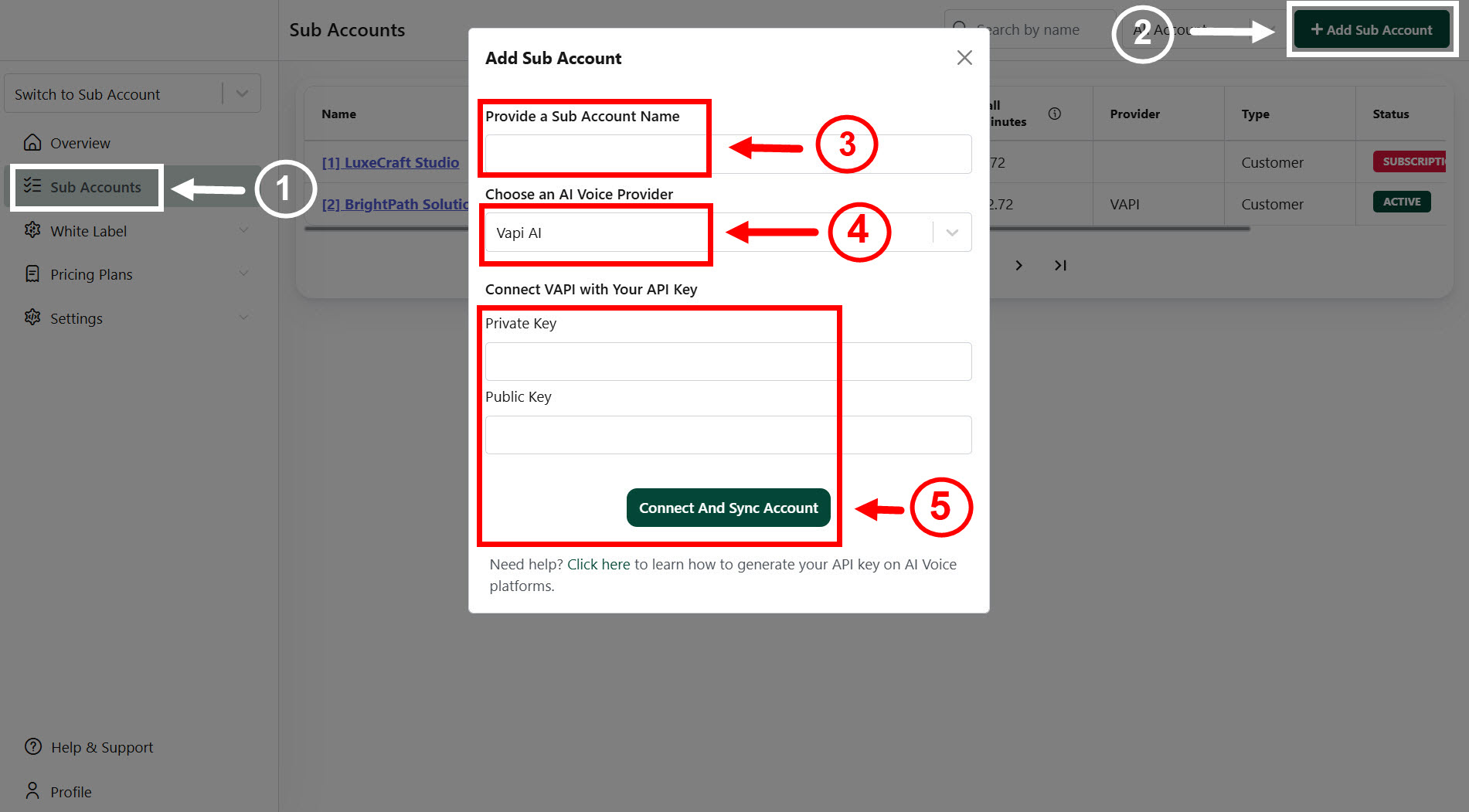
Refer to
1. Vapi.ai Integration Essentials