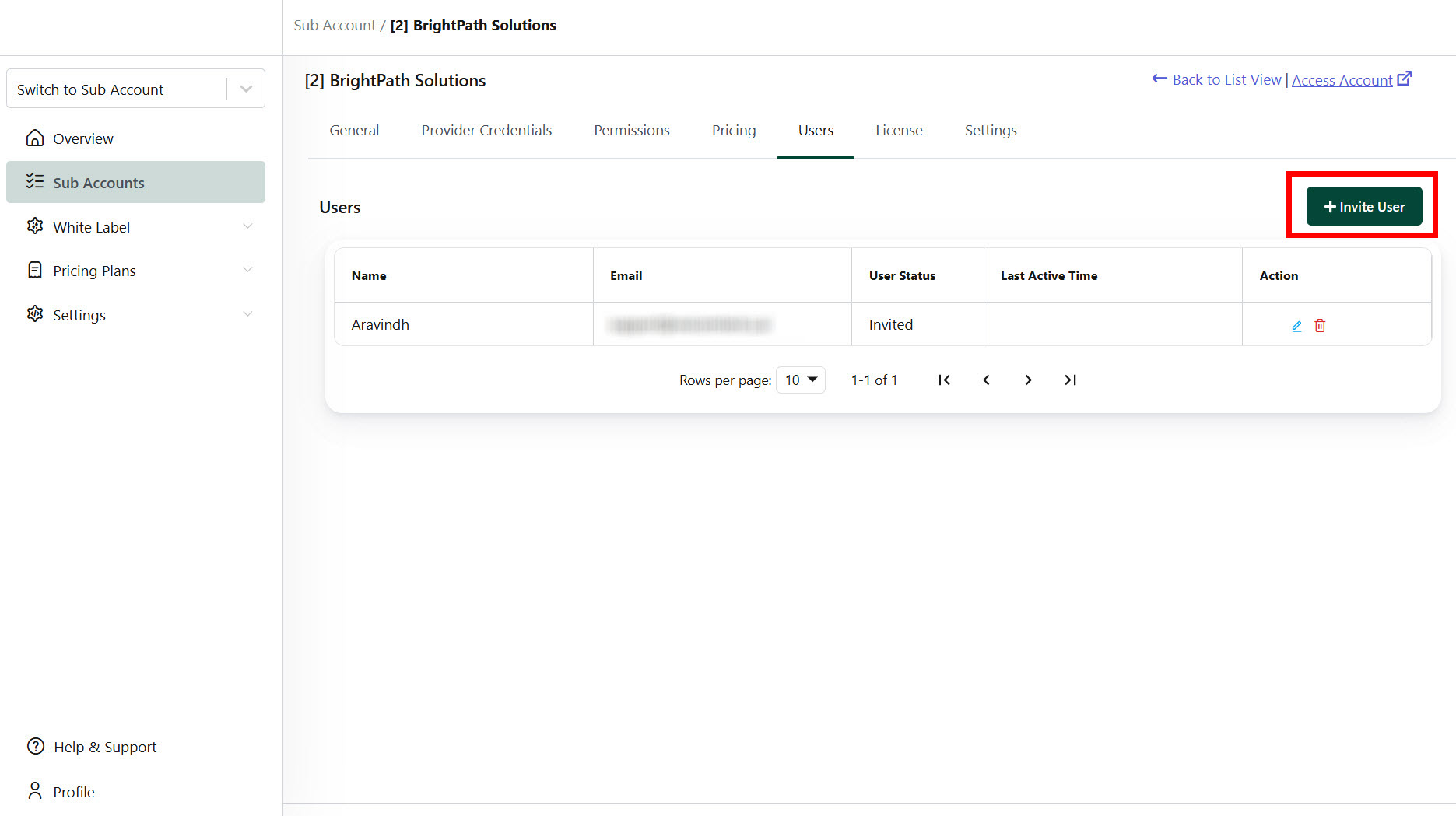How do I create a sub-account?
This guide provides step-by-step instructions on setting up a sub-account in the Agency panel.
Step 1: Create a Sub-Account
1. Navigate to the Agency Panel.
2. Open the Sub-Accounts menu and click + Add Sub Account.
3. Enter a name for the sub-account
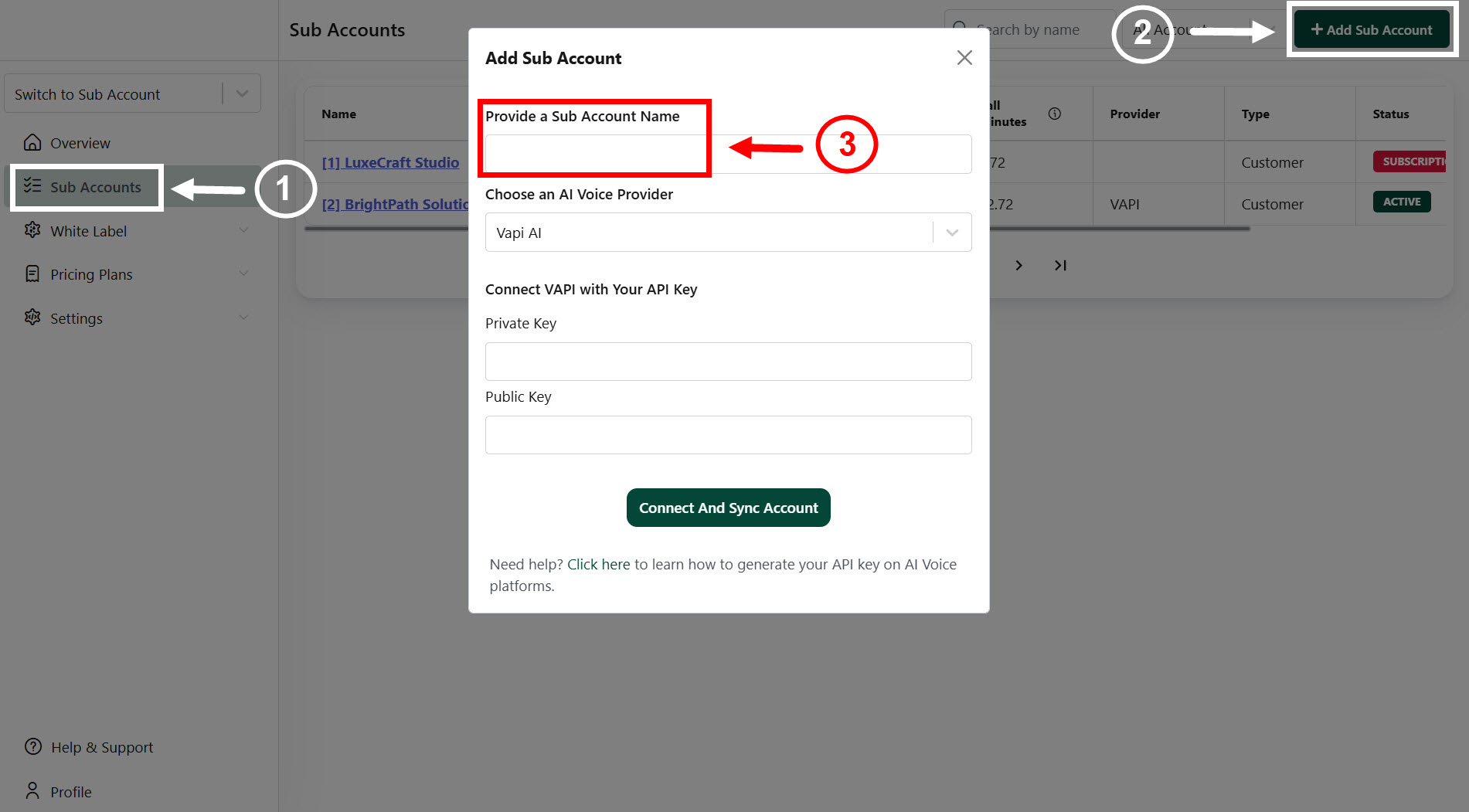
Step 2: Connect Your Voice Provider
1. Open the newly created sub-account.
2. Navigate to Provider Credentials and select a voice provider (e.g., VAPI, BLAND, or RETELL AI).
3. Enter API Keys: Provide the Private Key and Public Key.
4. Click "Connect And Sync Account" to integrate your voice provider.
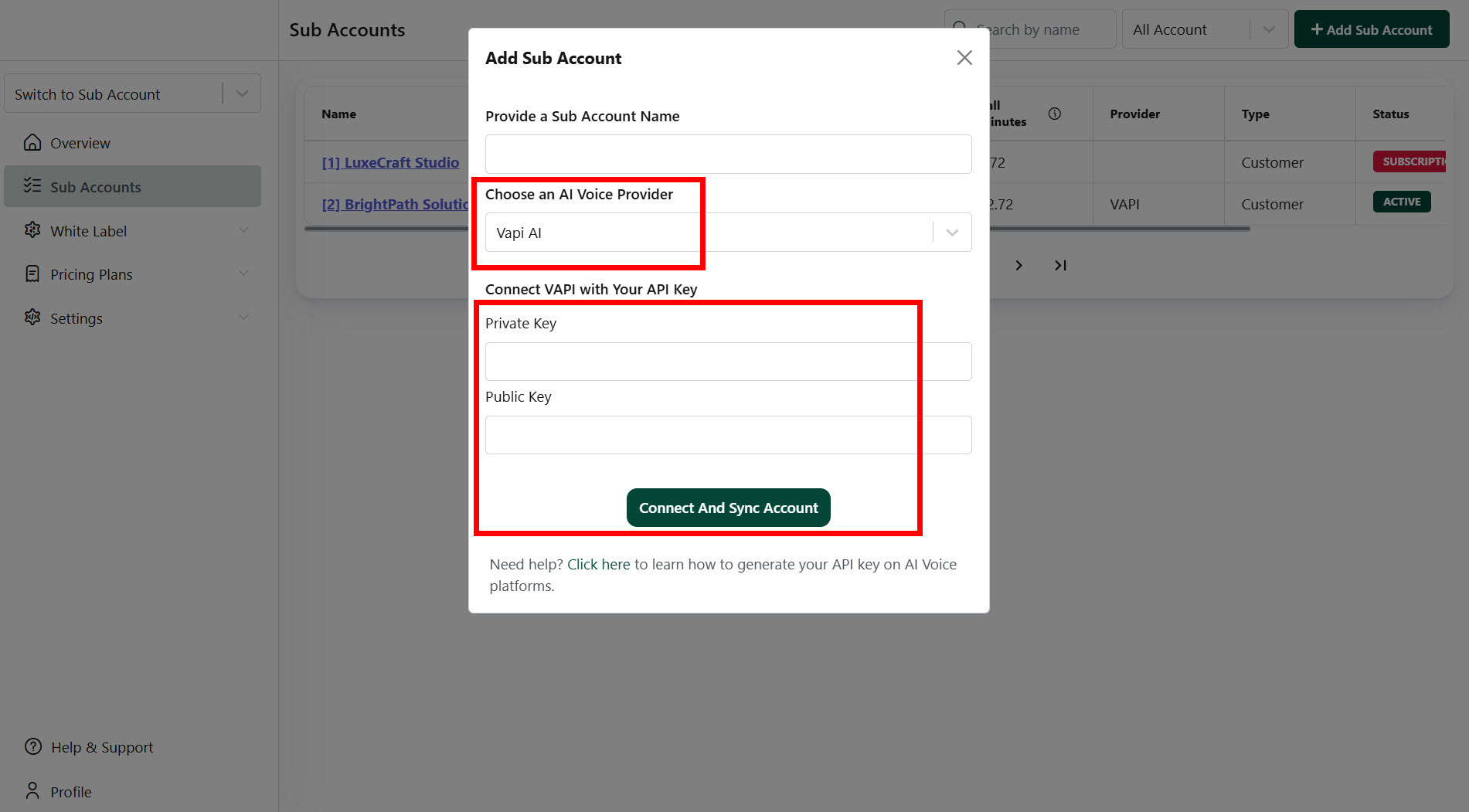
Refer to
1. Vapi.ai Integration Essentials
2. Bland.ai Integration Essentials
3. Retell AI Integration Essentials
Step 3: Create or Assign a Pricing Plan
1. Navigate to the Pricing menu.
2. Create or select pricing plans (minimum of 3 plans recommended).
3. Enable the display option for the client sub-account.
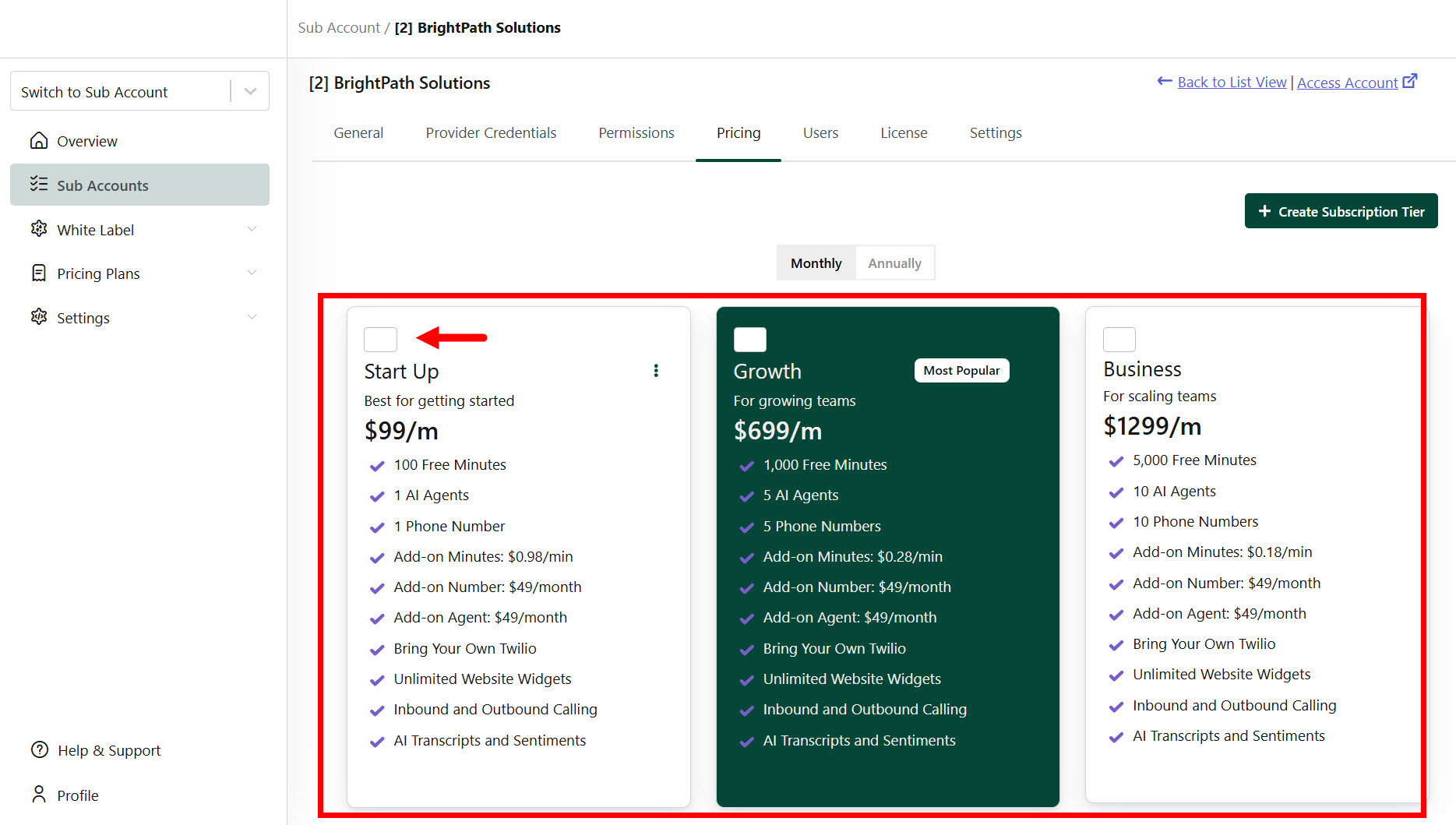
Step 4: Invite a Sub-Account User
1. Go to the User menu.
2. Create and invite your client by providing access to the sub-account.