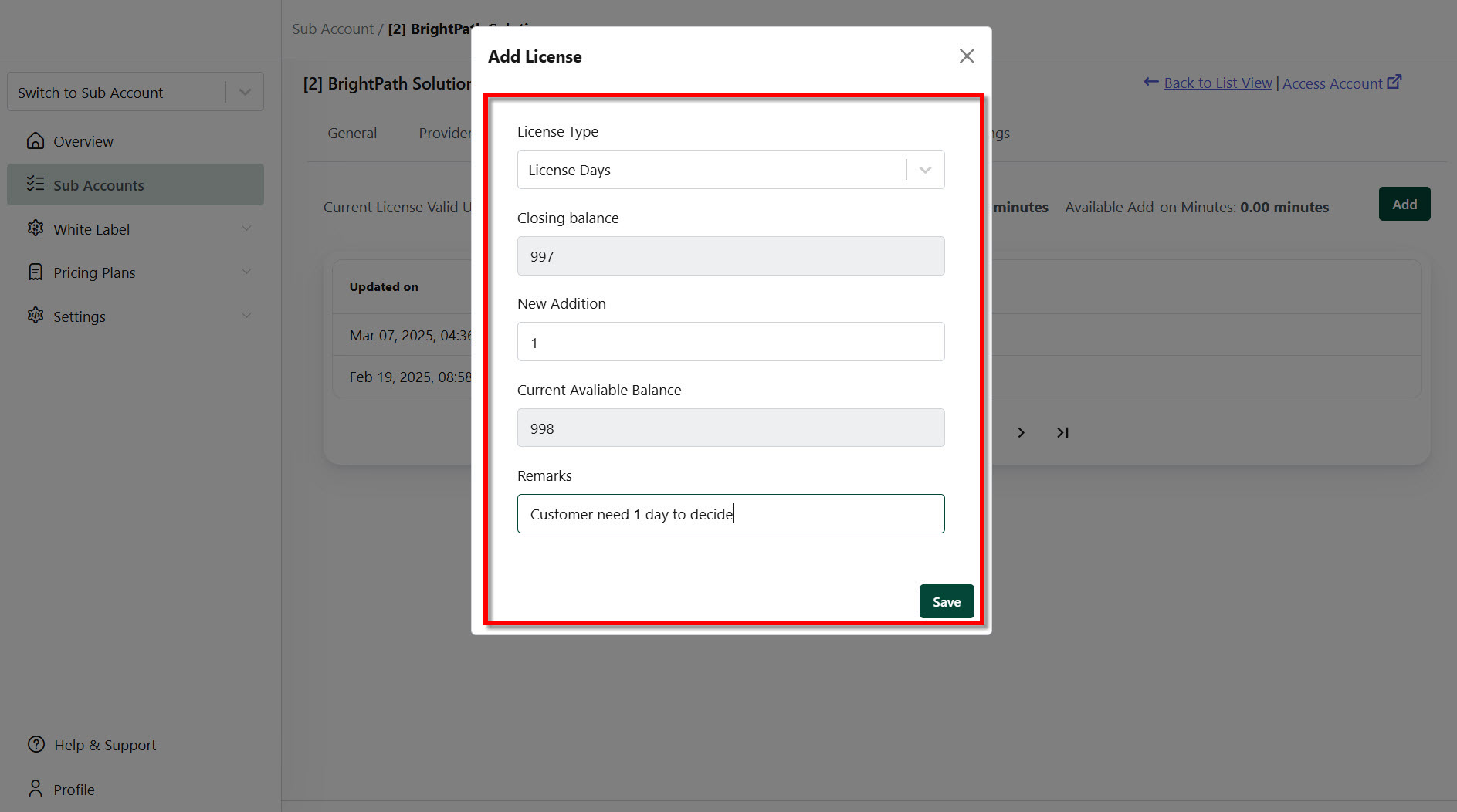How do I extend a sub-account trial days/minutes?
This section provides step-by-step instructions to extend trial days or minutes for a sub-account. Learn how to adjust trial durations seamlessly through your admin dashboard.
Step 1: View Existing License of Trial sub-account:
1. Login to your agency account & Navigate to Sub-accounts.
2. Open your appropriate sub account & Tap on the License option.
3. View your existing available
- License Days
- Free Minutes
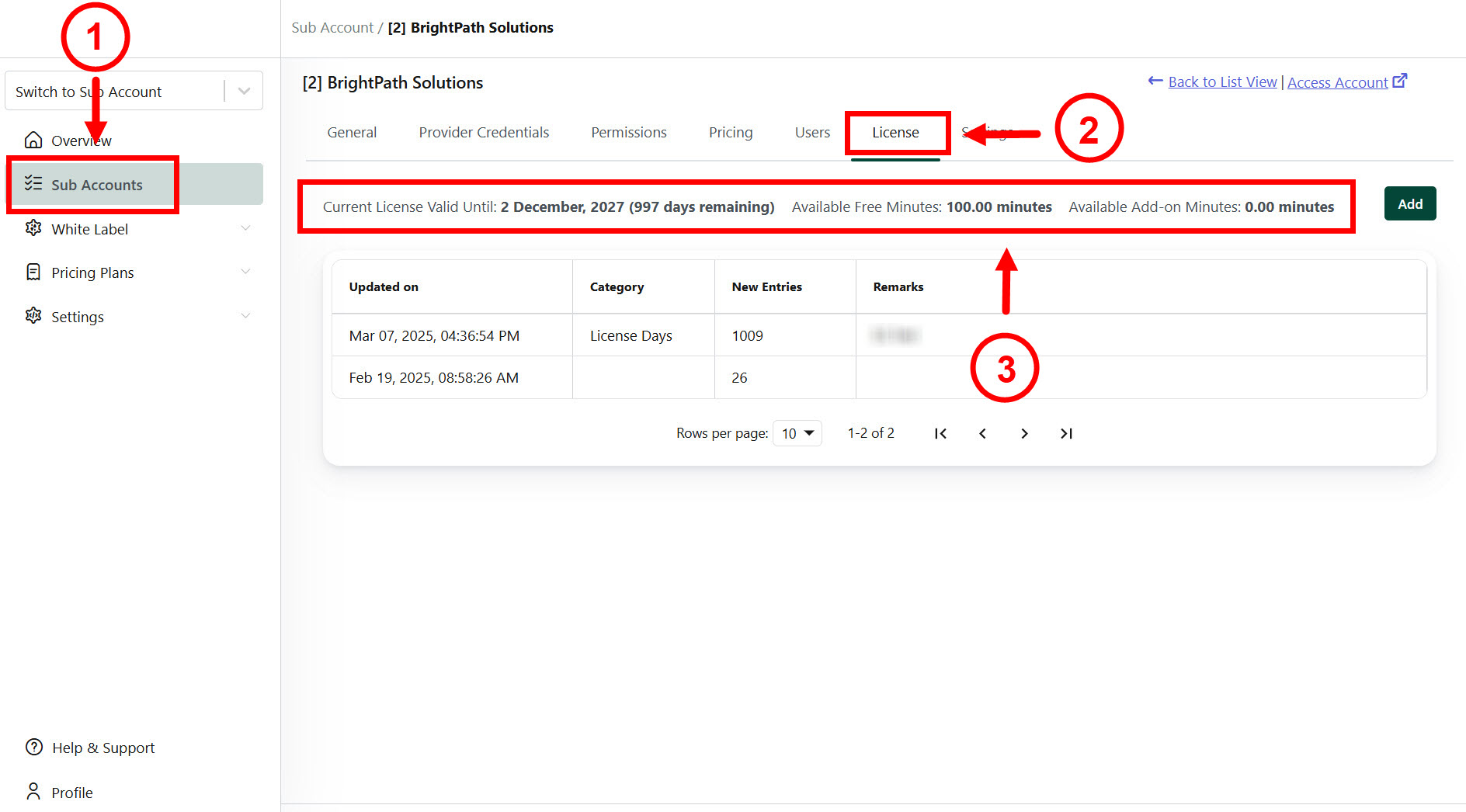
Step 2: Adding License Days and Free Minutes:
1. Click on Add button.
2. Choose your License type as License Days or Free Minutes.
3. Enter New Addition of Days or Minutes.
4. Enter your Remarks for internal reference and Save.