How can I enable or disable a sub-account?
This guide explains how to disable or enable a sub-account in your Voicemetrics account.
Disabling a Sub-Account
- Navigate to the Voicemetrics Agency Panel.
- Open the Sub Accounts menu.
- Select and open the desired sub-account.
- Go to the General Menu and click Disable Sub Account.
Note: Once disabled, sub-account users will lose access and will no longer be able to log in.
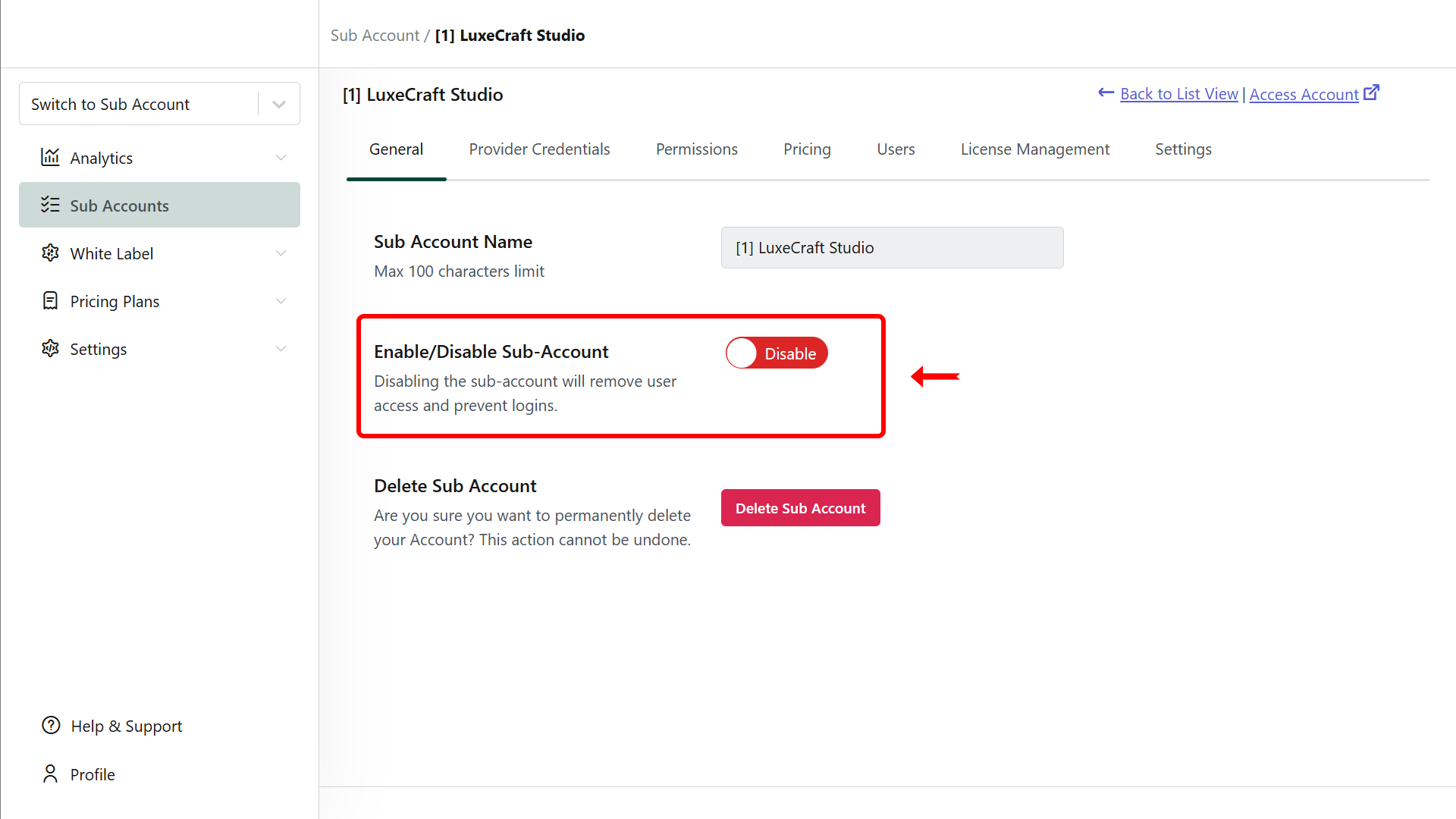
Enabling a Sub-Account
- Navigate to the disabled sub-account in the Sub Accounts menu.
- In the General Menu, toggle the account status to Enable.